V0.6. The Dawn of an actual game
Hello back everyone.
Another week, another devlog and this week, a lot of changes have been made. As said in the devlog of last week, we had spent a lot of time on creating building bricks that would help us to create a game more efficiently later on. Now, it is time to use these blocks to create something huge!
We end up with some models and with a first iteration of what our levels could look like.
Models:
Pressure plate has been finished for testing. Trim texture is added and everything is set up in the project for it to work. everything went pretty smoothly and there weren't too many problems when doing this.

Models:
Added texture to spikes and finished everything for testing. Spikes have been added to the project and set up with the right material. Everything went pretty smoothly for this and i didnt encounter any problems.
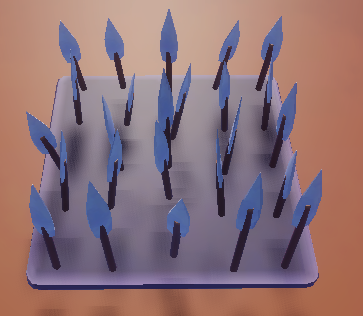
Models:
Button has been finished for testing. All textures have been added and object is implemented in project with everything set up. everything went very smoothly when doing this. I also changed the scale of the model after getting some feedback from some of my colleagues.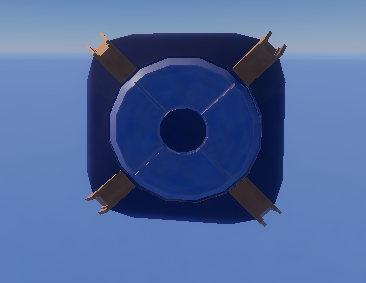
Models:
Movable box has been finished for testing. Textures have been added and model is implemented in the project with its materials set up. Everything went smooth i take me a bit longer because it did have a lot of annoying parts.
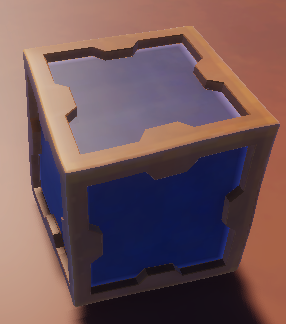
Models:
Added texture to the moving platform and implemented it in game. The model is now finished and ready for testing. When giving the textures everything went very straight forward without any problems
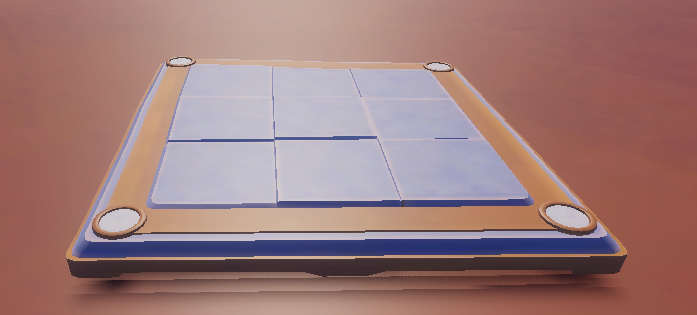
Models:
Bridge has been finished for testing. All textures have been added and model is imported in to the engine with all materials set up. When giving the textures i realized i made a mistake when unwrapping because i unwrapped the model and the mirrored it this made it so some of the UV shells were broken so i had to fix this and this made me lose some time when working on it.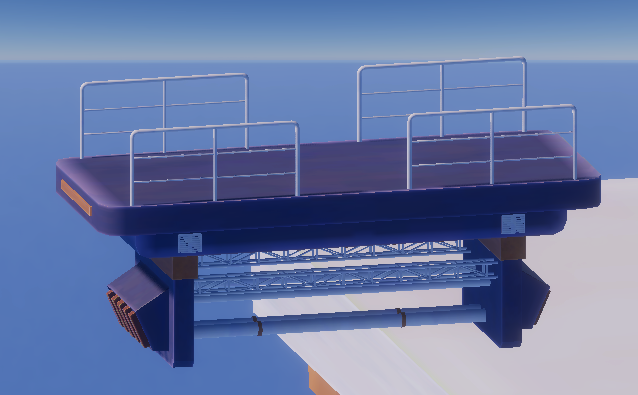
Models:
Rotating wheel is finished for testing. All textures have been added and model is implemented in project. Seeing that it's a pretty complex part it took me a lot more time to order the UV shells then it did when doing it for the other objects.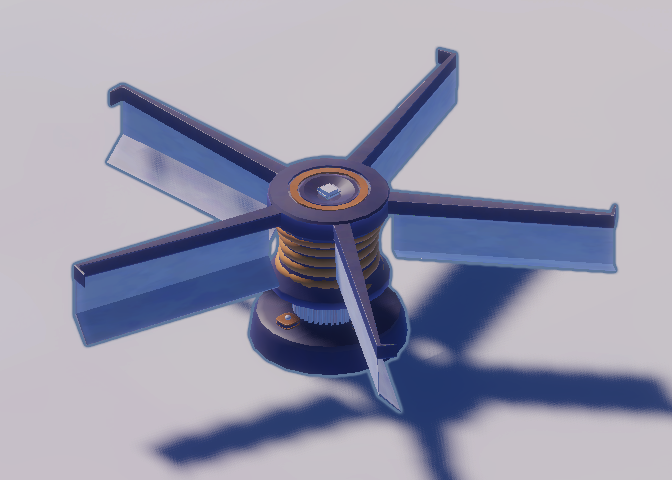
Texture:
Made a trim texture for the puzzle models. afterwards we decided we will not be using this and instead change the colors of another trim texture we all ready had in engine.
Models:
Made a color blockout for all the meshes in the scene so that we allready get an idea of what we want the meshes to look like.
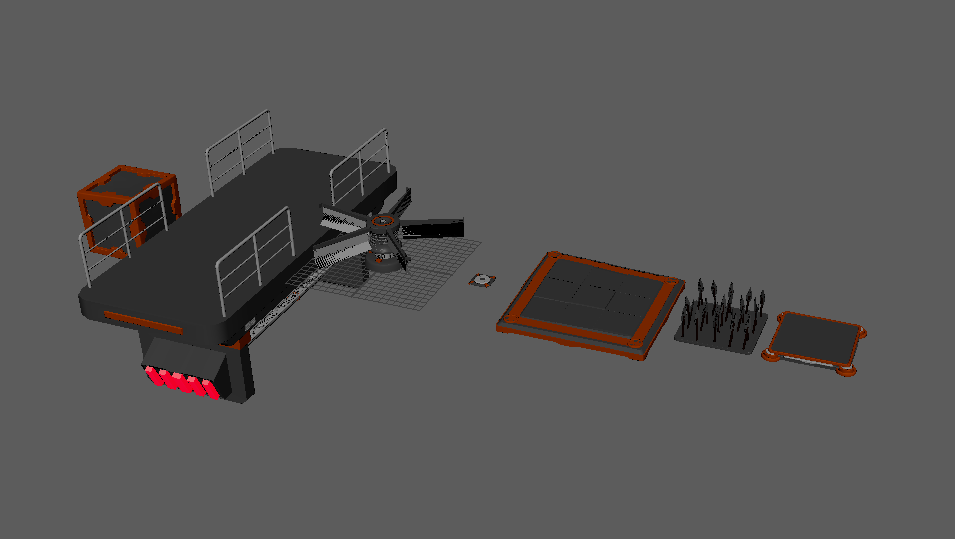
Models:
Made a new model for a moving wall that will be used in our game. This wall will be used so that the fun can shoot blades against it and then this way we can make puzzles that will help the battery player to get further. Seeing that i already made all the other models and textures everything went very smoothly and it didn't take me that long to make. While making this model we also realized that there was a problem in our project that we had to fix with our materials but we ended up fixing this and now everything works as it should.
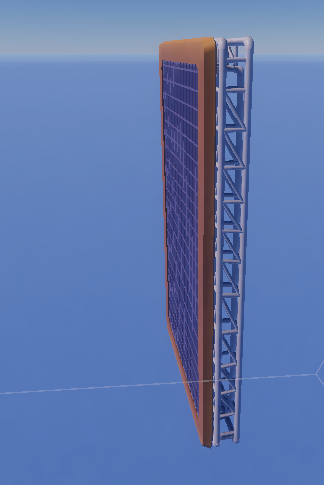
Enemy model :
The enemy character model has been fully finished and implemented into the engine! The character has been unwrapped, put in the oven to bake, and textured.

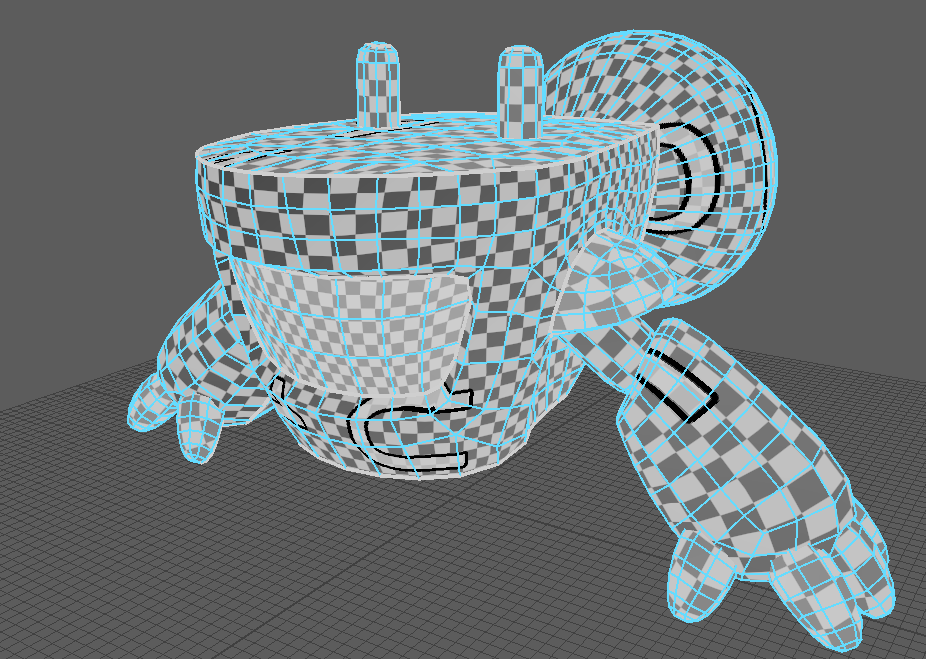
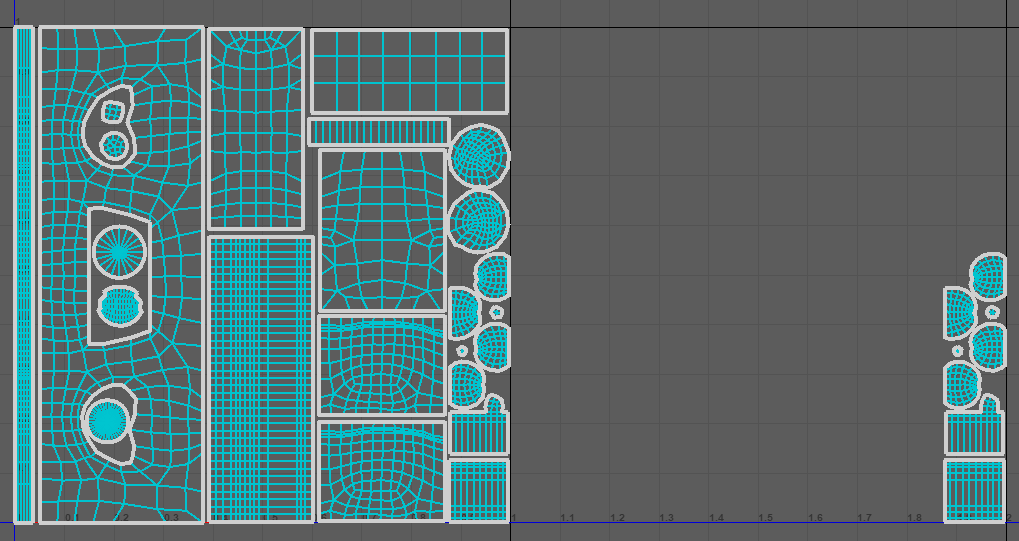
The enemy comes with a bunch of textures: normal map, roughness, ambient occlusion, colors, emissiveness, and opacity. For these textures to work, a new master material was created that will be used for every character and potentially other props. This material allows color packing the textures into one image using RGB, where R = roughness, G = metalness, B = ambient occlusion.
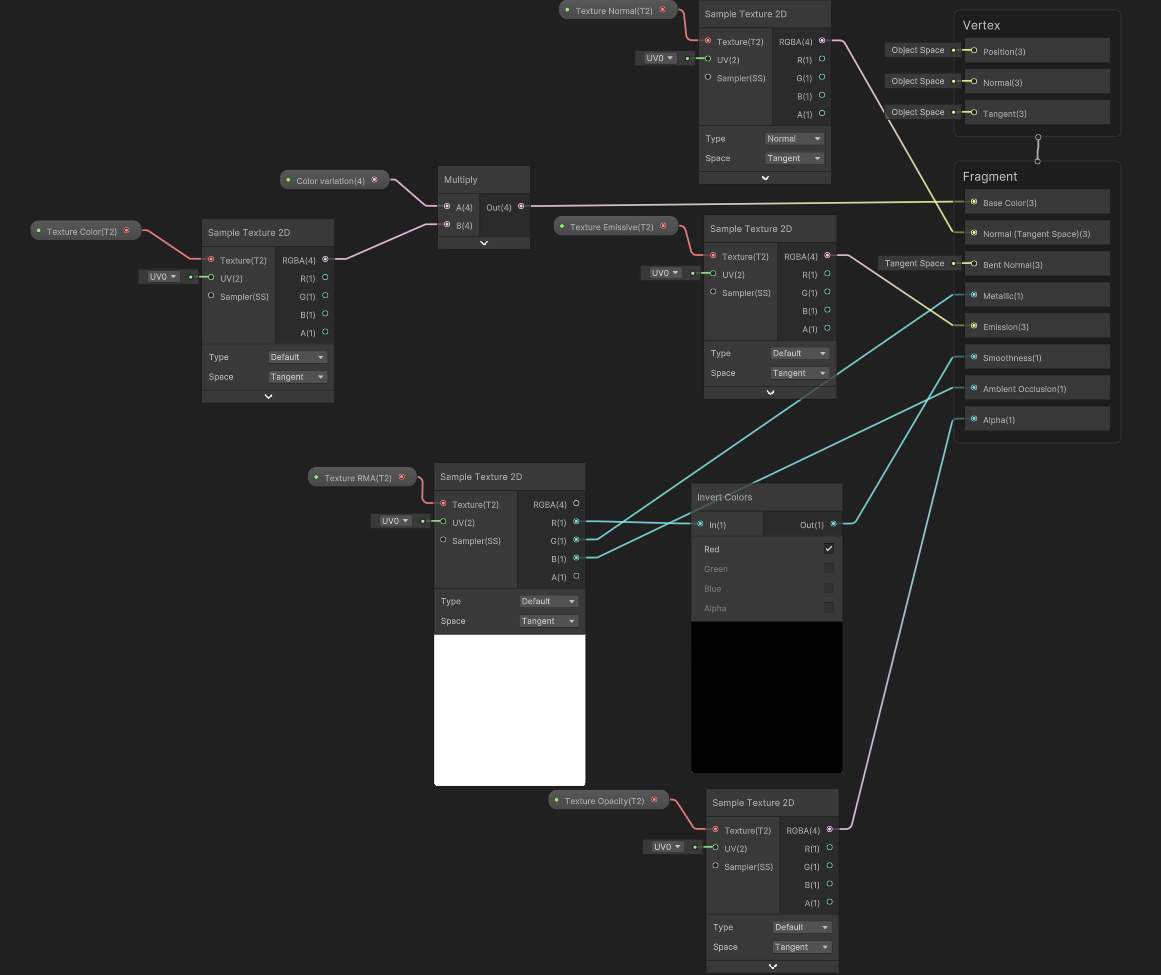
Fan Character incoming :
There's also an entirely new character, the fan! This is one of the two playable characters. It's a robot but I couldn't resist giving it little paws. Modelled and painted in Zbrush, retopo'd and unwrapped in Maya. The fan box currently hovers above the main body for easier baking, but will be put in the right place after texturing.
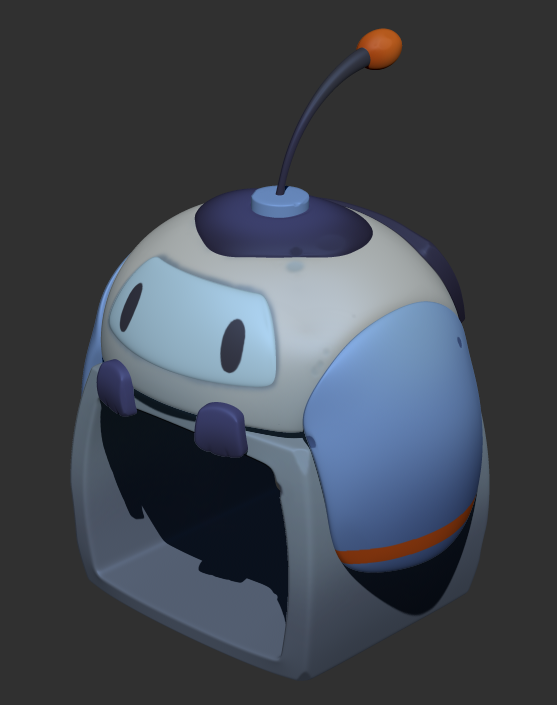
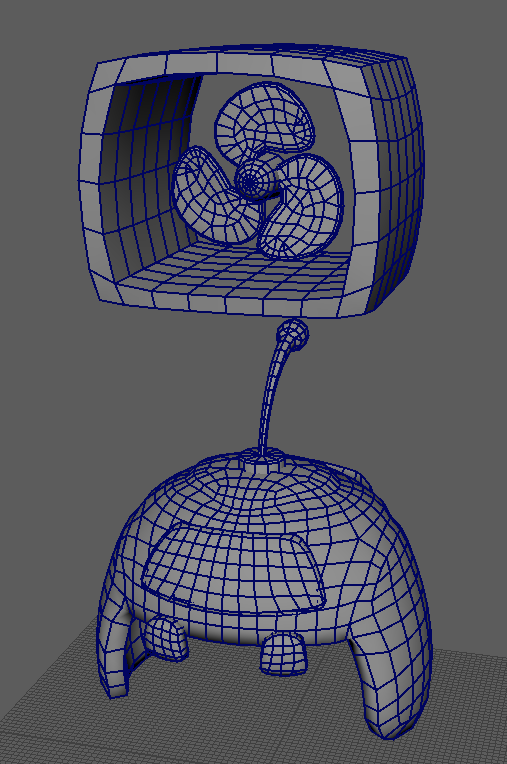
Fan Character throw system :
In our game, the fan character has the ability to throw his wings to create platform attached to walls. I already created the projectile in a previous dev log, but I know finally implemented it in the game. When the fan looks into a direction, it will throw a projectile in that direction. But this throw has a cost, a fan doesn't have an infinite amount of wing, I created an inventory system the fan cannot throw more wings than what it has in its inventory. When a projectile is destructed it comes back to the character and then is added to the inventory. It works perfectly fine now ! I also gave the ability to the character to recall the used projectiles. For each wings launched, the fan losses a certain amount of speed. 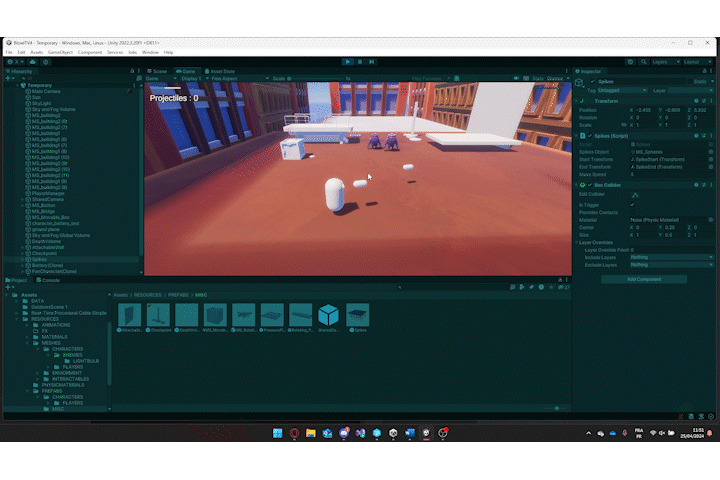
Battery character throw system :
The battery also has the ability to throw projectiles, the projectiles were also already created, but I now gave the ability to the character to actually throw them. Each spawn cost a certain amount of energy and the player cannot throw balls if it has not enough energy. To help the player to aim I also created an aim indicator. When the player is looking at a certain position, I determine which surface a projectile will hit and which size the projectile will have at that time.
Projectile reorient :
The aiming is particularly difficult in our game , so I implemented some kind of aim assist. It works pretty simply. When a bullet is moving, it will scan at every frame if there is an interesting object in this zone. If there is and if the projectile is not already going to hit something interesting, it rotates to face the new interesting object.
Checkpoint system :
I worked on a lot of fun systems this week, and the checkpoint system was one of them. Concretely, they work the following way, when one of the two character hits it, it becomes partially activated, when the second hits it, the check point is fully activated, and the respawn position is changed for the checkpoint position. But I added a bit more of subtility in this system. Each checkpoint are identified by an index, if a checkpoint of a bigger index was already activated, the previous checkpoints are not activable anymore, in order to avoid the players going back in the level. With The Die/Respawn system previously implemented, it was easier to implement than we thought.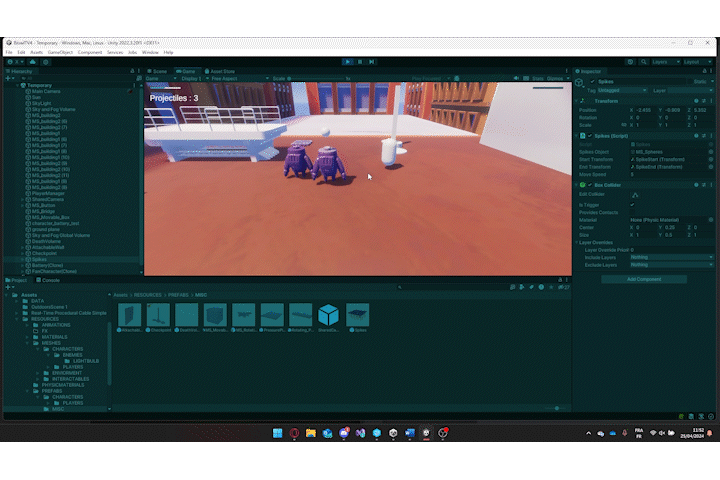
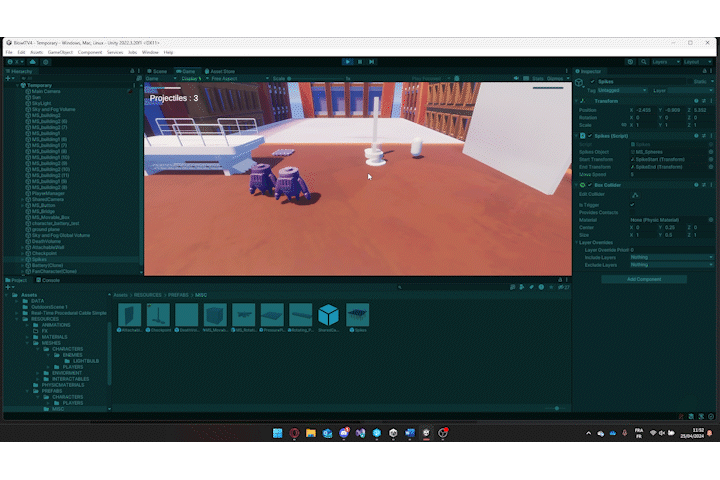
New obstacles are coming :
With this week it also time to add the first obstacles to game, the first danger is now implemented in the game. There are now spikes in the level. When a character touches it, it dies. Again thanks to the Die/Respawn system already implemented, it was relatively easy to implement.
A brand new recharge system:
The battery has now the ability to transfer its energy to its friend. To visually represent this action, we decided to connect the two characters with a cable.
We also made the decision that the battery can not sacrifice himself to give energy, if it has not enough energy anymore, the recharge will just stop.
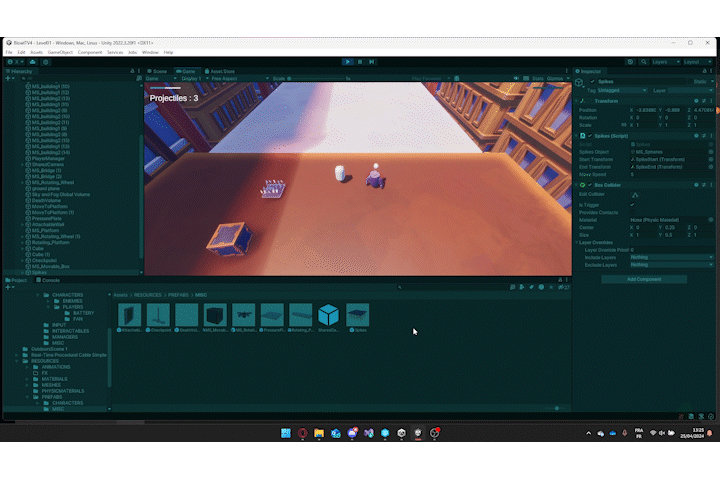
Puzzle System:
So last week i was having issues with everything thats was with puzzles so interacting, activating, deactication
You can view the gameplay here :
As always, if you read until here, thanks a lot for your support, we will do our best to finish with the best game possible.
See you next week!
Files
Get Blow It !
Blow It !
| Status | In development |
| Authors | Sybe Rymenants, Xal3o, Noah Vroman, ausrineval |
More posts
- V1.0 Official Release !May 28, 2024
- V0.10. One more update before the endMay 23, 2024
- V0.9. EVEN MORE ART!May 16, 2024
- V0.8. Everything merges together !May 09, 2024
- V0.7. Masterminds of the puzzleMay 02, 2024
- V0.5 It is going technicalApr 18, 2024
- V0.4 Production has started!Mar 28, 2024
- V0.3. Prototyping comes to an end : Dawn of the design !Mar 21, 2024
- V0.2. The RedemptionMar 14, 2024

Leave a comment
Log in with itch.io to leave a comment.